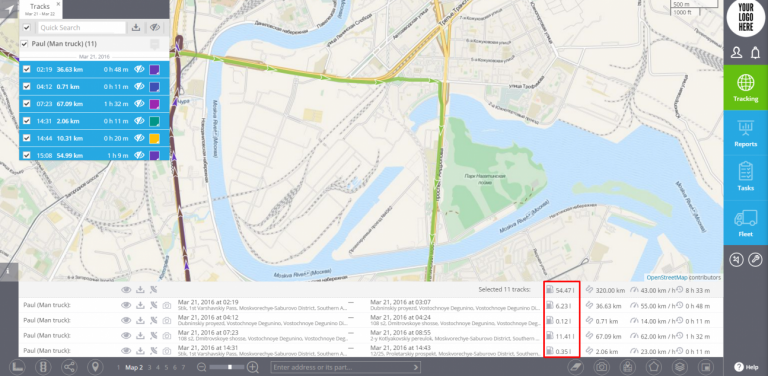- USER GUIDES
- Get Started
-
Web interface
- Monitoring
-
Rules
- Driver Change
- Create rule
- Rules list
- Unauthorized Movement
- Engine excessive idling
- Harsh driving
- Geofence entrance or exit
- Speed exceeding
- Parking state detection
- Deviation from the route
- External power cut
- SOS button
- Tracker switched off or lost connection
- Low battery
- Inputs triggering
- Outputs triggering
- Browser Notifications
- Reports
- Devices
- Tasks
- Fleet
- Plugins
- Mobile view
Fuel consumption
You can calculate fuel consumption for every trip at any period of time, even if your GPS device is not equipped with the physical fuel sensor.
To do that, you simply need to specify a "Fuel consumption per 100 km (or miles)" parameter in the vehicle profile.
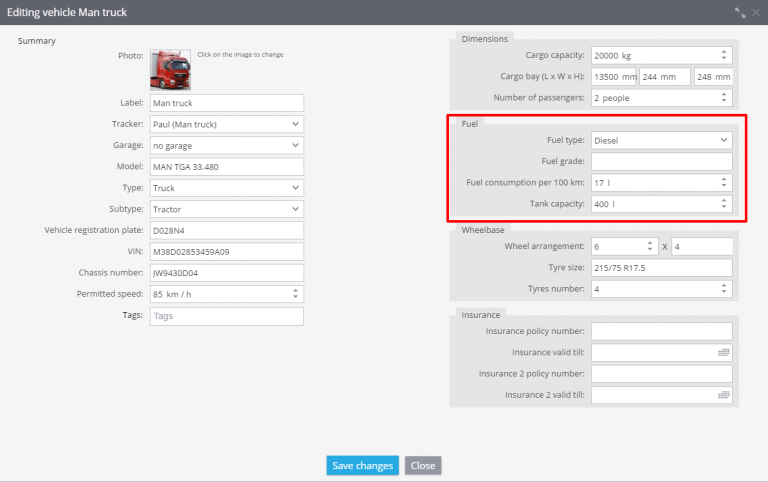
After you specify this parameter, fuel consumption readings will be available in:
1. Trip report - in a column called "Fuel consumption by norm", next to every trip and also in the summary over a period.
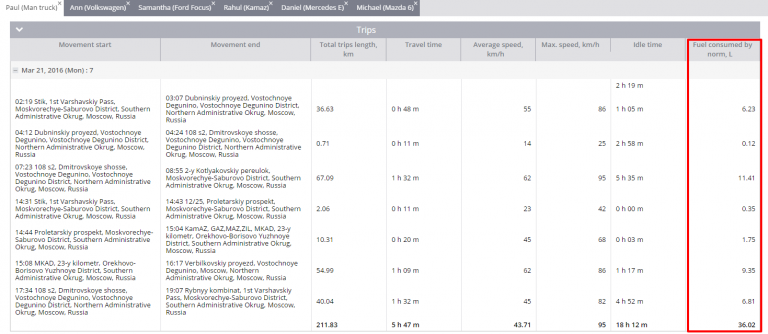
2. Fuel report - information about predicted and actual fuel expenditure is shown in the summary and may be compared.
3. Tracks history - in the track history details at the bottom of the screen.